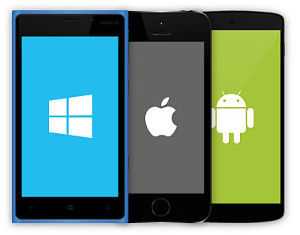This feature means you never have to worry about having too many calls!
As there is no charge for linking Flextel numbers together, you can easily combine Queue with our Auto-Attendant, Hunt Group, Call-Blast or Diary Rerouting features to build a flexible solution, tailored to your needs.
- Never miss a call again. If you are busy with a caller or can't reach the phone. Your customers are kept on hold until you are available
- Upload a pre-recorded message to play back to your customer whilst they wait. Make them aware of your great services
- Let the caller know how many people are ahead of them in the queue
- Let your callers know the estimated holdtime for their call
- Choose from our selection of professional voices
- Pass calls to agents, using one of our many strategies
- Record and log all your calls
- Store your recordings for as long as you want at no cost in your email folders
- Retrieve your recordings by called number, caller's number, date or time
...using your standard email search features - Forward recordings using your normal email, to your colleagues
- No additional equipment required
- No worn-out tapes to replace
- No maintenance, air conditioning or electricity bills
Charges to receive calls at Extensions
Queuing is charged at the lower feature rate until the call is answered by one of the extensions, at which point standard charging commences.
Caller Charges
Callers start to be charged when the Queue answers a call on your behalf and starts playing the on-hold music*.
In summary, by selecting the right type of Flextel number and using UK landlines and mobiles and some international destinations you can operate this feature without cost. For other combinations our prices are competitive. For more detailed information try our Call Price Calculator.
*Except when used with 0800 numbers, where the call is free to the caller.- Activating Queue - after logging in, set the Destination of your Flextel number to Queue mode, using the 'Destination' drop down menu.
- Setup your Extensions - just click Control and then add your Extension Phone numbers and Label them.
- Change your Settings - On the Control page your can personalise the queue to your preference.
- Announcements voice - This setting allows you to select from our available voices for your announcements
- Announce queue position to callers - Let your callers know how many callers are ahead of them in the queue
- Repeat announcements every - How often to play your announcements to the caller
- Announce the estimated caller's holding time - Let your callers know how long they may have to wait before their call is answered (triggered on larger queues only).
- Extension ringing strategy - This is how we attempt to reach your extensions
- Hunt-Group - Rings round all extensions starting with the first number every time
- Call-Blast - Rings all extensions simultaneously
- Auto-Balancing - Rings the extension that has completed the fewest calls
- Least Recent - Rings the extension that least recently received a call
- Round Robin - Rings round all extensions ringing from where the last call left off
- Random - Rings a random extension
- Recording your Queue announcement: If you have a personalised file on a Queue, this message will be played back to the customer. This is a great place to inform your customer of new services or offers. You can either upload your studio quality files with our file upload facility or dial 0370 321 0001, then enter your Flextel number and PIN, follow the instructions to record your greeting.