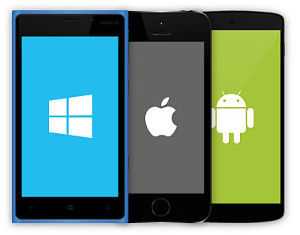Any Flextel Number can be turned into a virtual conference room. Some free of charge. Flextel Conference Call gives you the power to unite people from anywhere in the world for a meeting or general chat.
You can also get a permanent record of the call so that everyone can have a copy of the discussion and anyone who missed it can catch-up later. When you have Call Notification set you also have a record of the conference members or see if someone is having difficulty/forgotten the PIN.Logon to your Account, using your Account number or any Flextel Number and its associated alphanumeric password (not the PIN) under 'Destination' use the drop down menu and select the option 'Conference'.
To record the conference, click the record icon  . The icon will then turn red
. The icon will then turn red 
- No travelling time or costs, saves business and personal user's money
- Reduce business overheads - Virtual conferencing means there are no rooms or serviced offices to hire
- Free to own - No rental fee
- Instant setup.
- Quick, flexible and easy to use
- No hardware required
- Service is eco-friendly as no office travel is involved
- Service can be controlled and used from anywhere in the world
Our state of the art conference calling services, save you travelling time, fuel and hotel bills.
They're not only eco-friendly, but ideal when face to face meetings just aren't possible due to adverse travelling conditions e.g. strike, bad weather or in times of public emergency or civil unrest.
Our teleconference facilities are professional, reliable and effective. They are a proven winner and used by many businesses, leading charities, volunteer groups, clubs and even family gatherings.
iPhone Conferencing?
If you like the iPhone conference call service, then you'll love ours!
With the iPhone you have to dial each member of the conference yourself. With our conference facility you don't have this responsibility or stress. In our service each member simply dials in at an agreed time.
Monthly Cost?
There is no monthly bill for this powerful meeting service. All our services are free to own. With the ability to have over 30 people in the conference, it really delivers superb value for money, when you think of the savings in time and travelling costs, now it's no longer necessary for everyone to meet up.
Conference Numbers
Any of our numbers can be set-up to deliver a conference call. The question is, which type is right for you of your business?Free, Cheap or Rewards?
Unlike the iPhone using Flextel each member simply dials in and the share of costs can be varied between you and your callers. This share depends on the type of the phone number you decide to use.
033 Corporate Conference Call Numbers - Lowest cost to call, but you pay for the service
Finally, you may wish to subsidise the calls from many mobiles and landlines packages. These calls are often included in the free call bundle, of many tariff packages.
To do this just select our 0330 conferencing numbers. You will pay a fee for each call minute, but only when you actually use the service.
084 Conference Call Numbers - No cost to you
If you want the caller to pay for the whole service, then use 0844 conferencing numbers. This make sense not only for business meetings, but also for volunteer groups, where costs need to be kept low and spread. This will cost you nothing to operate.
0871 Conference Call Numbers - Maximum Rewards for you
If you want to maximise FlexPoints collected on call use, then you can choose our 0871 conferencing numbers.
Summary table of the cost of built-in features bundled with each Flexible number.
Effective 1st January 2023
| Feature | Increasing Cost to your Callers ==== >>> | ||||||||
|---|---|---|---|---|---|---|---|---|---|
0800Freephone |
01/02Landline |
0300Charity |
0330UK Wide |
070Personal |
MobilevSIM |
084Business |
087Business |
||
| Call Blocker | Free | ||||||||
| Call Statistics | Free | ||||||||
| Diary Rerouting | Free | ||||||||
| Changed Number Announce | Free | ||||||||
| Smartphone Apps | Free | ||||||||
| Feature | 0800Freephone |
01/02Landline |
0300Charity |
0330UK Wide |
070Personal |
MobilevSIM |
084Business |
087Business |
|
| Auto- Attendant | £0.03 | Free | Free | Free | |||||
| Call-Blast | £0.03 | Free | Free | Free | |||||
| Hunt-Group | £0.03 | Free | Free | Free | |||||
| Fax | £0.04 | £0.01 | £0.01 | Free | |||||
| Conference per caller |
£0.04 | £0.01 | Free | £0.01 | Free | ||||
| Queue per caller |
£0.04 | £0.01 | Free | £0.01 | Free | ||||
| Voicemail | £0.04 | £0.01 | £0.01 | Free | |||||
| Recording per emailed recording |
£0.02 | £0.02 | £0.02 | Free | |||||
| Notification by Text (SMS) per message |
£0.10 | ||||||||
| Text-Blasting per message sent |
£0.10 | ||||||||
Call prices are shown in pence per minute and are charged per whole minute or part thereof. All chargeable calls are subject to an additional call setup fee of 18 pence per call and any emailed recording costs. All prices are inclusive of VAT. For more details see our Terms & Conditions of Service.
All other features such as Fax, Conference calls, Auto Attendant, Dialled Number Display and Call Notification (to email) are emailed free of charge. Notification by SMS is chargeable (as shown above). You pay for calls at the rates shown here.
- Choose a PIN code of between four and six digits.
- Dial the Flextel Number that has previously been set to 'Conference'.
- Enter the agreed PIN.
- The System will prompt you to state your name. Say your name and press #.
- The System will then ask you to accept, listen to or rerecord your name. When you are ready to continue, press one.
- You will now enter the conference and hear hold music.
- When other participants dial the Conference number, they will be prompted to enter the agreed PIN.
You can also add your own conference greeting, this not only sounds more professional, but also reassures your customers/friends they have dialled the correct number. You can upload your studio quality files with our file upload facility or dial 0370 3210 001 and follow the instructions.
Notes:- When the second participant joins the conference, hold music will be silenced.
- When any caller joins or leaves any conference in progress, they will be announced to all other participants.
- It is not necessary to set a PIN.
An open conference can be created by simply pressing the # key when prompted for a PIN. - The recording will be emailed to you as an audio attachment ( select ".wav" or ".mp3" as preferred) . This will be emailed to you, after the last participant has left the conference.
To setup call recording, simply click the record icon  and the icon will then turn red
and the icon will then turn red  .
.
At the end of your conference (i.e. when the last party hangs-up or exits). The recording is immediately emailed to your selected email address as an attached audio file in standard (.wav) format. You should check that your email accepts large file attachments.
The default email address used is your Account email address. However, each number can have its own email address. Go to the Settings page for the number to set this.
For more information see: Call Recording