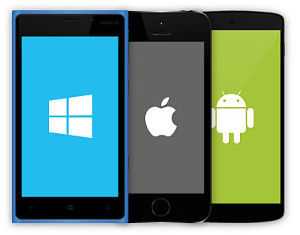The Flextel Account is a brilliant feature, unique in the market, that lets you control all your numbers from one screen.
- Control all your Flextel Numbers from one Account screen, protected by your choice of password. Now Reroute, set/unset DND or, by clicking the ADVANCED button, control ICD, change PIN, Edit Memory, View Calls and Sell/Disconnect any number.
- Managers running a duty roster, teleworking or a "hotdesk" team can keep control of their business numbers. Simply issue team members with their own Flextel Number & PIN, from your Account. The team now take calls anywhere (office, mobile or home) ...If a team member leaves, simply logon to your Account and change the PIN, then reroute the number to another team member or your main system ...Now your business numbers are permanent and protected.
- Marketing - See how well your advertising campaign works. Which publications produce best results? Issue a separate number for each advertisement and/or publication and track the response to your advert in Call Statistics. You can then confidently spend your marketing budget where it is most effective.
- Personal Wealth - Our advanced systems let any user sell their Flextel Number to anyone else! ...Reflecting Ofcom's current policy, that telecom users should "own" their phone numbers.
- Business Assets - Unlike traditional phone numbers, businesses can now place Flextel Numbers in the Asset section of their balance sheets. Now, just like car numberplates, Flextel Numbers have value ...Only Flextel gives you this Flexibility.
- To logon to more than one account at the same time you must:
- Logon to one Account in the usual way
- Now click the '+Add accounts' button on the left
- Enter the new account number and password and click on the 'Logon' button
Yes you can sell numbers between accounts. This is very useful if you have too many numbers in one account or, wish to give full control of certain numbers to someone else then it's very simple to open a new account and transfer numbers.
- Logon to your account
- Select 'Sell' in dropdown window (top, right of Account screen)
- On the Sale of Flextel Number screen select, from the dropdown, one of the numbers to sell
- Enter the email address you want to be the 'Registered' email address for the new account (No need to enter a value in the Agreed Selling Price box)
- Click Accept & Sell
Step 1 - export number from account
An Activation email has now been sent to the email address entered above.
- Go to the Activation email and click on the link in the email under the heading Activation Instructions
- Now click the Create New Account button
- Complete the details for the new account
- Click Activate and when the Account Created for ... screen appears click the Logon button
Step 2 - create new account
- Make sure you are logged on to both your old and your new account. (You can check this by looking at the dropdown window at the top of the page, which shows the accounts you are logged onto)
- If you are not logged onto both accounts then click the Add accounts on the left and logon to the other account
- Select Transfer
- Choose another of the numbers you want to transfer from the Flextel dropdown and make sure the to Account is correctly shown in the second dropdown
Step 3 - Transfer remaining numbers into new account
Repeat Step 3 for all other numbers you want to transfer
Yes, you can transfer numbers between existing accounts, all you need is administration access to both of the accounts, the associated account passwords and the numbers you wish to transfer.
- Make sure you are logged on to both your accounts. From the dashboard you can do this by looking at the dropdown window at the top left of the page, when the dashboard is displayed.
- If you are not logged onto both accounts then click the Add accounts button. This can be seen at the top left of the screen in the dashboard after you have logged on to the first account
- Select Transfer, this can be accessed by selecting transfer from the drop down in the top right hand drop down window in the top right underneath Statistics
- Choose the number you want to transfer from the dropdown and make sure the correct recipient Account is shown in the account dropdown
Logon to both accounts
All you need is administration access to your account, the associated account password and the number(s) you wish to disconnect.
- From the Dashboard go to the drop down window at the top right of the page, underneath Statistics.
- Choose the number you want to disconnect from the drop down and enter the reason you want to disconnect the number.
- Press Accept & Disconnect
Log into your account
You will receive a confirmation email to your registered email address.
a-z or 0-9 or @ or - or . or _
Your password can be between 6 and 40 characters long, but it is best not to use words that are found in the dictionary. Also, for extra security, try to include numbers as well as letters in your password. The longer the password the better the security.
You are responsible for ensuring that your choice of pin and password is secure enough for your needs.
If you are receiving a lot of cold calls, unwanted sales calls, automatic / robot dialled calls then you will find our Auto Attendant feature extremely helpful in reducing the amount or even stopping them completely.
For details how to set it up please see our features page: Auto Attendant
If you have Flextel Numbers connected before September 2001, they may not be in an Account. Please contact Customer Support for assistance.
Please remember to logon to your Account, before sending the form, as this means you have digitally signed it. We cannot process your request without a valid logon.
Our team are always ready to listen and very keen to learn how we can improved our service. By telling us why you want to close your account, we might be able to help you solve any problems and help you tailor our service to better suit your specific needs. However, it may be you don't have a use for our service anymore.
Your account will be closed within a few days, after we have completed the usual security and credit checks.
What if I change my mind?
No problem. Normally we can reopen your account immediately, within three months of closure.
So if you change your mind, then just email us from the email address registered in your closed Account, along with the Account number, your full address and contact telephone number.
Normally your account will be reopened in the same state as you left it, using your old password as a final security check. However, this facility is at Flextel's sole discretion, depending on the Account history and other factors.
- Forgotten your Password ? To retrieve your Password you need to go through the Password Reminder process. This can be found on your Account page under the Logon box.
- Forgotten your PIN? If you have forgotten your PIN then you need to contact your account administrator. If you are the account administrator, then you need to Logon to your account and change your PIN to something more memorable.
- Forgotten your registered email address? If you can't remember the email address you used to register and so can't retrieve your password then you need to contact Customer Support on 0370 321 1000
The Account is secured by its Admin Password that can be made up of numbers and letters of up to 40 characters long.
The User PIN protects an individual number and allows any PIN holder to reroute and control one number only. The PIN user cannot get access to any personal account information. A PIN has between 4 and 6 numbers only so that ordinary tone phones (that cannot handle letters) can be used to command reroutes. Most users find the PIN reroute method a fast and convenient way to change one number.
For corporate managers and major system control applications, the Account and Admin Password is typically used to reroute a group of numbers at the same time and secure business critical telecoms.
The User PIN is typically issued to staff both temporary and permanent, since Admin can easily logon to the Account and override and change the PIN if or when staff leave.
Account and Number PINs should not be confused with Conference PINs, for a detailed guide on setting up and using Flextel's conference service please look here Conference Call Service
This is very useful if you are an account administrator and would like to give your users the ability to reroute their numbers on demand, without the need to give them access to the master account, each number can be allocated a unique PIN or one pin can be set for a whole number range.
The PIN can be used to reroute their numbers by the Website, our Smartphone apps or the Reroute line, whilst restricting the users access to other numbers and your account details.
Simply go to the Number Settings page for your number and select the upload icon.
Files must be no bigger than 10MB and held in either Wav or MP3 format.
Your file may take up to 10 minutes to become active on your number.
Alternatively dial 0370 321 0001, then enter your Flextel number and PIN, and follow the instructions to record your greeting.
To delete your current announcement and return to the default Flextel message, click the Delete icon.
To download your announcement, go to the Number Settings page and click the download icon - This will save the file to your computer in our supported format.
If you just want to listen to your announcement, newer browsers will allow you to playback the file on the Number Settings page. Current versions of Chrome and Firefox support this feature.
To copy your Announcement simply click the download icon on the Number Settings page to save the file to your computer, then upload the file to the Flextel numbers you want to use the same message.
Tip: this a also an easy way to swap announcements on the same number
If you are receiving a lot of cold calls, unwanted sales calls then you will find our Auto Attendant feature extremely helpful in reducing the amount or even stopping them completely.
Auto Attendant massively reduces the volume of sales calls that actually come through to your final destination because the call is often set-up by an 'Auto-Dialler' or robot dialler, which cannot select an option to press and so drops the call.
You can also register your mobile and/or landline with the TPS and, if they do get through you can insist they remove your details from their database and threaten to complain to the Information Commissioners Office if they don't.
For details how to set it up please see our features page: Auto Attendant
Not directly. Unfortunately, the user programmable voice file is reserved for your Auto Attendant greeting, so the Leave-a-Message service greeting cannot be changed.
However, if you really need a separate voicemail greeting, then just get another Flextel number, set it to voicemail and record your own message. Now set this Flextel number as then destination of the Auto Attendant ICD.Yes, simply get another Flextel number and list this new number as one of your menu options.
(Tip: To go to voicemail, if no key is pressed then set the radio button, next to it.)
Upload or record your new menu greeting by dialling 0370 3210 001 and following the instructions.
Indeed, you could even have multiple additional Flextel numbers in the menu, so giving a choice of mailboxes.
e.g.
To leave a message for John, press 1.
To leave a message for Jane, press 2.
To leave a message for Ravi, press 3.
Then, route the new numbers to conference (personalising them, if you wish).
Record your new menu greeting by dialing 0370 3210 001 and following the instructions.
This, will then give you a choice of different conferences.
e.g.
To enter the technical conference, press 1.
To enter the marketing conference, press 2.
Then, route this new number to Auto Attendant and set it up, the same as you would any other Auto Attendant number.
There is a special facility within Auto Attendant, which allows callers that have entered a sub-menu to jump back to the original starting menu. They simply need to press * to do this, so you may want to include this within your greeting.
e.g.
To leave a message for John, press 1.
To leave a message for Jane, press 2.
To leave a message for Ravi, press 3.
or to return to the main menu, press star.
Your greeting is normally repeated up to 3 times, however you can adjust this from 1 to 5. If a caller fails to respond within this period, the call is ended. This is to avoid callers being over-charged if they forget to end the call.
Alternatively, you can decide to send unresponsive callers to one of your extensions. Just go to the Auto-Attendant Menu and click the radio button on the right of the preferred extension (under "on no key?"). Now if callers fail to respond to your menu, they are connected to your chosen extension. This can be voicemail.
You even have a choice to allow calls to be immediately transferred to one of your extensions without having to wait for user input. Select this feature or the required menu repetitions by selecting from the "Repeat greeting on no user input" drop down list.
- That you have you have clicked the record icon
 and that the icon is showing red
and that the icon is showing red  .
. - Check with your email service provider if they have a size limit for email attachments. The recording of your conference call can be quite a large (wav) file.
Please check:
If you link two Flextel numbers together and have Call Notification set on each you will get an email for every leg of the call.
You can turn this off on any number, if you do not want to receive duplicate emails. Logon to your account, click the Flextel number and in the Number settings page uncheck the Call Notification box.
If you have Call Queue active on the first number you will also get multiple Call Notification emails depending on how long the call is queuing.
- That you have you have clicked the record icon
 and that the icon is showing red
and that the icon is showing red  .
. - Check with your email service provider if they have a size limit for email attachments. The recording of your conference call can be quite a large (wav) file.
Please check:
Email Blocking
If calls are likely to be longer than one hour you should check that your email provider will permit delivery of large files, as some low cost services block emails of more than 10MB. For more information on your email limit, please check your email service provider's website.- Please check:
- That you have you have clicked the record icon
 and that the icon is showing red
and that the icon is showing red  .
. - Check with your email service provider if they have a size limit for email attachments. The recording of your conference call can be quite a large (wav) file.
A number of factors are involved, there is a very wide range in the calling tariffs available, price packages and many different bundles, therefore we cannot provide a concise answer. Why not take a look at our call costs page and use our Call Price Calculator.
Commission is a method of earning Vouchers, FlexCredits or even cash, for calls on some number ranges. Flextel has replaced it's old commision scheme with a new rewards scheme that let's you collect FlexPoints. The new scheme is a much more flexible and has been improved to allow users to obtain commission more easily.
Some numbers attract a one-time purchase fee, depending on their category e.g. Economy, Silver, Gold or Diamond. Please see our Flextel Price List for more information.
087x and 084x numbers have free diversion and can be operated without call charges, depending on the destination.Other number ranges can also be diverted to additional chargeable destinations.
For a quick comparison, go straight to our Shop section. Otherwise, read below...
Deciding on the correct number for you, is one of the hardest decisions to make. In order to help you make this decision you may want to consider looking on our Shop page.
The decision really comes down to what the number will be used for. For example, you may want to setup a business in a local area or appear to have a business with a local number, then you should look at a geographical, we have 01/02 and 0207 numbers available or you may want to present a more corporate image, therefore multiple geographic numbers and a range in 0845 and 0800 would be more relevant.
01/02 Local.
- • Local presence.
- • Best international rates.
- • Cheapest for callers.
- • Included in both landline and mobile calling plans.
0207 London Centric.
- • Central London presence.
- • Highly sought after numbers.
- • Limited availability.
- • Best international rates.
- • Cheapest for callers.
- • Included in both landline and mobile calling plans.
03 UK-Wide
- • UK wide corporate presence.
- • Ideal replacement for 08 numbers.
- • Appears to be the next step in geographical 01/02, in peoples mind.
- • Cheapest for callers.
- • Included in both landline and mobile calling plans.
070 Personal.
- • Ofcom enforced price change 1st October 2019
- • Replaced by our 07 Mobile Virtual SIMs
- • For free Call Forwarding use 087 numbers
0800 Freephone.
- • National business presence.
- • Free call rates from UK landlines for your customers.
- • Best choice for advertising.
0844 Business
- • UK wide business presence.
- • Lower cost for callers.
0845 International
- • Well known and widely available from overseas.
- • International business presence.
- • Cheaper to call than 0844 and 0871
- • Included in some mobile and landline price plans.
0870 Marketing.
- • Best choice for advertising.
- • International business presence.
- • Low cost call from landlines
- • Included in some price plans.
0871
- • Best choice for foreign advertising.
- • International business presence.
- • Low cost calling from mobile.
FlexPoints Reward Scheme.
When you join Flextel you will automatically be enrolled into our FlexPoints reward scheme. The new rewards programme allows you to collect points when you receive calls on your phone numbers, these FlexPoints can then be converted in to Vouchers, FlexCredits or you can even convert them into cash, subject to terms and conditions. Read about the FlexPoints reward scheme.Ofcom
Ofcom is the Government agency setup to police the telecommunications and the media industries within the UK. You can find more information about the policies associated with personal numbers, such as 070, 030 and 0800, on Ofcom's website Ofcom's Personal Numbering acceptable use policy.If you require further assistance in using your number or other features of the service, please contact Customer Support during normal office hours (09:00 to 17:00 GMT/BST).
When contacting Customer Support you will need to obtain a one-time Telephone Passcode. You will get this by logging on to your account. You will see your Passcode at the bottom of any page.
Your request for rerouting to a new phone line will normally be completed in a few seconds. In the unlikely event of you experiencing delays in excess of 15 minutes, first check you have entered the correct destination number, before you report a fault.
If you experience a fault, if it is not urgent, then click here for fault reporting via secure email.
If the fault is very urgent, then please call our dedicated 24 hour fault reporting line, on 0370 3210 151
(not for Password and PIN reminders, please use the website facility)
The best way to contact us is by email or phone - see our Contact Us page for details.
However, if you need to use the postal service, our mailing address is:
Flextel Ltd
Flextel House
The Commons
Sandbach
Cheshire
CW11 1EG
England
Dialled Number Display - or DND - is a powerful feature that lets you see the called Flextel number on your phone screen instead of the Caller ID. Full details are given in our Features section
To check that it is switched on for the Flextel number(s) you want, look for this icon  next to these numbers in your Account.
next to these numbers in your Account.
 which switches Dialled Number Display on for that number. This is confirmed when the icon turns blue:
which switches Dialled Number Display on for that number. This is confirmed when the icon turns blue:  .
.
To begin download our simple template file by going to the Diary Rerouting page and clicking "Batch Upload". Use your preferred spreadsheet software to enter the reroutes you need in the same format as shown below, ensuring you keep the template column titles:
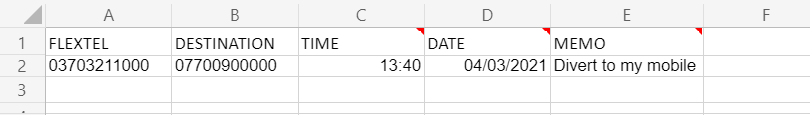
- FLEXTEL- Enter the Flextel number you want to reroute, making sure this field is stored in text format so it doesn't lose the first "0". e.g. 03703211000
- DESTINATION - Enter the Destination phone number you want the Flextel number to route to, making sure this field is stored in text format so it doesn't lose the first "0" e.g. 07700900000.
You can route to Flextel services by entering the name of the service, such as:- Voicemail
- Barred
- Auto-Attendant
- Hunt-Group
- Call-Blast
- Call-Gateway
- Conference
- Faxmail(pdf)
- Faxmail(tif)
- Queue
- TIME - Enter the time of day you want the reroute to happen in HH:MM format. e.g. 13:30
- DATE - Enter the date you want the routing to occur in the DD/MM/YYYY format. e.g. 29/04/2025
- MEMO - This field is not used, or stored by Flextel and is purely for your notes.
Once you've done this, save the file as an .xlsx file (Microsoft Excel format) and upload it on the Diary Rerouting page. Check the page has understood your file correctly and click submit.
Click here for a more information, including details of each entry field in the form.
Also known as Intelligent Call Diversion, this is a powerful feature that allows you to automatically divert a call to any second destination of your choice - including other Flextel numbers - if your main destination phone is busy or the call is unanswered.
As well as stopping unwanted callers by blocking withheld numbers and sending them to voicemail. Full details can be found in our Features section
This is often called 'Fax Blasting'. It is not provided by our Faxmail service however, your email service provider allows forwarding of emails to multiple addresses.
You can have Fax Blasting by setting up a generic email account, [e.g. yourflextelnumber@yourdomain.com] to which the email with the fax attached will be sent by us. In your email client account, set up email forwarding from this address to all the addresses you want to receive copies of the fax. Now, in the 'Number Settings' screen of your Flextel account set the 'Notification by Email' box to the generic email you want to use.
Fax isn't compatible with VoIP
There are still millions of old fax machines still in service that are not compatible with the internet. Put simply, fax was designed for traditional phone networks and does not travel well over digital networks using VoIP. The reason for this is that fax communication uses the phone line in a different way to regular voice calls, and VoIP is set up to digitize and compress analogue voice communication, not fax!VoIP and User Expectations
Most traditional fax machines need a good stable voice connection to work properly, which ordinary VoIP rarely delivers. Many people don't know much about fax technology so typically they just plug their old trusty fax machine straight into their new VoIP phone socket or dial over a free or low cost network (using VoIP by stealth). What they find is that while their fax machine does work properly sometimes (such as when the internet is not too busy to cause data jitter or delay), at busy times it just sends rubbish or dials repeatedly.Solutions
For the technophiles amongst you, if you want to continue using your old fax machine, and you want to connect to your VoIP phone system, its best to use a VoIP Gateway and an analogue telephone adapter, (ATA) that supports T38. Otherwise, buy a new fax machine or get modern, high-quality fax server software.Likely Issues that can cause faxing to fail
Success depends not only on Flextel, but also on the call equipment, call network, fax machine settings, and other factors. These include:- Type of line (e.g. VoIP, low cost/free call networks, etc.)
- Line quality (check connections and listen for noise on the line)
- Other equipment on the same line (particularly credit card readers, burglar alarms, redcare, bad/missing ADSL filters, etc.)
- Special services on the line
- Fax transmission quality setting (very common error) - Use Black and White, Fine - do not set to colour (color mode) as this is not widely supported.
Please contact your fax sender to check, if any of the above factors are present if you experience problems such as:
- Very small file attachments
- The text looks stretched
- Black and white blocks are shown
- Lines across the page
Our Experience
Flextel use cutting-edge systems and processes, which are monitored and tested regularly. So, in the rare event of a fault, we find it before you do and act quickly to rectify it. Each day hundreds of faxes are processed successfully by our servers. We also put our money where our mouth is and use the Flextel FaxMail service ourselves. Our experience, over a number of years, is that the problem is always at the sender's end!You should choose an alternative viewer - while the fax appears to be in landscape, the problem is actually the software you are using and not all viewers handle this properly.
There are many good quality viewers that will display your faxes correctly.
Alternatively, try selecting fax to be sent in either (tif) or (pdf) file formats.
Fax is normally stored as a TIFF file (with a .tif extension) because TIFF is a true document format. But while some programs, like Quicktime, associate themselves with TIFF, they can't actually open this format properly.
If you have a quality TIFF viewing program on your computer then you need to reset the file association within the Options menu of your browser and re-establish the correct association.
There are many good quality viewers on the market, which will correctly present your faxes and you should choose one of them. The free document suite Open Office (www.openoffice.org) works very well, as does Windows Picture and Fax Viewer (XP), Windows Photo Viewer (Vista, Windows 7) and Preview (Mac OS X).
Alternatively, try selecting FaxMail to be received in (pdf) file format. You can then use one of the many pdf file readers to view your faxes.
You can convert a specified amount of your FlexPoints into FlexCredits by logging into your account and going to your myRewards page. Within that page you have the option to convert a specified number of your FlexPoints to FlexCredits.
Auto-Convert
You can set your account to automatically convert any FlexPoints you earn into FlexCredits on each and every call.- You do this by logging into your account and then
- ...view the myRewards screen.
- ...Then just click on the 'Auto-Convert' checkbox.




- £1000,
- £500,
- £200,
- £100,
- £50,
- £20,
- £10,
- £5,
- £2,
- £1
- and when they reach zero.
Please note if you run out of FlexCredit your chargeable calls will be automatically barred and therefore will start to fail. However, your 084 and 087 numbers normally don't need FlexCredits when routed to the UK and many international destinations, so these calls will continue to be connected normally. You can help avoid this problem by using your Rewards to help pay for your recordings by activating Auto-convert. To safeguard your calls just activate FlexCredit Auto-Topup.
- Logon to your Account. You can see the status of your Credit at the top of the page.
- Click the myCredit link.
- Choose the amount you want to Topup in the drop down menu.
- Press the Buy Now button and follow the onscreen instructions.
Please note if you run out of FlexCredit your chargeable calls will be automatically barred and therefore will start to fail. However, your 084 and 087 numbers normally don't need FlexCredits when routed to the UK and many international destinations, so these calls will continue to be connected normally. You can help avoid this problem by using your Rewards to help pay for your recordings by activating Auto-convert. To safeguard your calls just activate FlexCredit Auto-Topup.
Safeguards - Protecting your Investment
If you are using destinations requiring FlexCredits you will be notified by email as your credit gets low. We also notify you if you run out of FlexCredits.
Please note if you run out of FlexCredit your chargeable calls will be automatically barred and therefore will start to fail. However, your 084 and 087 numbers normally don't need FlexCredits when routed to the UK and many international destinations, so these calls will continue to be connected normally. You can help avoid this problem by using your Rewards to help pay for your recordings by activating Auto-convert. To safeguard your calls just activate FlexCredit Auto-Topup.
This is a clever technique where you can use calls made to your 0844, 0845, 0870 and 0871 Flextel numbers to earn you FlexPoints. You can use these points to cover the cost of running an 01, 02 or 03 Flextel numbers. You can even use the points to pay to make calls using our powerful Flextel callback service.
For example, you could give out an 0871 business number as your Technical Support number, and the points earned on this number could help to fund calls to a Freephone sales line.
For more information please see our offsetting guide.Flextel’s new reward scheme, FlexPoints has replaced our previous commission based reward scheme. FlexPoints are now collected for receiving calls on your Flextel numbers. The new system is very different from other schemes! FlexPoints are designed to give you much greater freedom over how you collect and use your earnings from Flextel. Unlike commission-based rewards, FlexPoints doesn't place a restriction on how or when you collect your rewards. This means you can now collect FlexPoints whenever you receive any calls on your Flextel numbers and everytime you refer other people to use Flextel numbers.
When new customers join Flextel by referral you will also collect FlexPoints!
Once you have collected enough FlexPoints you can choose to convert these into either FlexCredits, Vouchers or even cash. There's no time limit on earning FlexPoints, once they have been earned, the points are yours for as long as your account is active and best of all, there's no cap. The more calls you receive and the more referrals you make, the more rewards you get!
FlexPoints are unrestricted. You will earn FlexPoints with any type of call placed, whatever the time of day or night, number type, destination etc. The way you earn FlexPoints is now calculated dynamically and it is based on the very latest wholesale rates. This means we can give you the best deal available at the time of your call! To find out more about the FlexPoints scheme, and how many FlexPoints you could potentially collect, why not test drive our handy real-time FlexPoints calculatorWhat can FlexPoints be used for?
FlexPoints can be converted into Vouchers, FlexCredit or cash. If you would like cash then please remember to read our T&Cs, section 8 with regards to exchanging FlexPoints for cash.
I already have some Flextel commission, what has happened to it?
All Flextel commission has already been converted to FlexPoints and you can find out more about Flextel's reward scheme FlexPoints here.
Do FlexPoints expire?
There's no time limit on earning FlexPoints, once they have been earned, the points are yours for as long as your account is active.
FlexPoints are unrestricted. You will earn FlexPoints with any type of call placed, whatever the time of day or night, number type, destination etc. The way you earn FlexPoints is now calculated dynamically and it is based on the very latest wholesale rates. This means we can give you the best deal available at the time of your call!
The new Flextel points system, FlexPoints, is different to other schemes!
To find out more about the FlexPoints scheme, and how many FlexPoints you could potentially collect, why not test drive our handy real-time FlexPoints calculatorYes! When you travel abroad, simply buy a local SIM and route your Flextel number directly to the SIM's number.
You can determine what the Flextel international routing capabilities are by visiting our Which Service Do I Need? page for more details. You can also see the latest costs in our Call Price Calculator page.
You can compare international routing capabilities by visiting our Which Number Range Should I Use? FAQ page for more details.
You should be able to receive international inbound calls to your numbers depending on the type of service you use.
Don't forget to ask your callers to remove the initial 0 and replace it with +44 (+ denotes the international call prefix: this is 00 in most of Europe and 011 in the USA). For example, 0701 0700 700 becomes +44 701 0700 700. A full list of international call prefixes can be found here: https://en.wikipedia.org/wiki/List_of_international_call_prefixes
You can see the Flextel international routing capabilities on our Which Number Do I Need? page for more details.
Memories are saved call destination short cuts on your Flextel account and they take the hard work out of re-routing your Flextel number to different destinations, quickly. They remove the need to remember complex destinations such as complex telephone numbers, multiple numbers with similar number sequences or complex Internet destination addresses
Each memory destination is associated with a number from 1 to 8 so that you can manage your re-route destinations quickly and easily from your smartphone, removing the need to logon to your account.
Not only Flextel Memories can be accessed from your smartphone, it can also be accessed via text and dial in services from basic telephones too.
A maximum of 8 memory destinations (Memories) can be stored per Flextel number and each memory can have a unique name/label associated with it for quick and easy identification. All of your Memories for each Flextel number can be copied across to your other Flextel numbers on your account for ease of use.
You can manage what Memories you have stored for each of your Flextel numbers from your Account Dashboard. Logon to your Flextel account as normal, click on ‘Labels’ located in the grey menu bar, select the Flextel number you wish to amend from the drop down box and your saved Memories should be listed below, if you have created any. You can now edit, change, add and save your Memories and once saved, they can be used to reroute your Flextel number quickly and easily, wherever you are.
If you are simply too busy to logon, you can also check and reroute your Flextel numbers whilst on the move via calls, texts or via Flextel’s myAccount smartphone app:
1. Via Calls: Dial 0370 321 0000 and wait for the automated prompt. Key in your Flextel number you wish to check and the PIN for that number. Then key in ## to check your current destination. Then key in a full number or a Memories location code if you wish to change it.
ExampleIn order to change their Flextel number’s destination from Manchester to London, this user would dial 0370 321 0000 and upon the automated prompt, key in their Flextel number they wish to check and the PIN for that number. Then they would key in 09876543210 or 2 (Memories location as shown in example above) to change the destination to London.
2. Via Texts: Text 07779 700000 the following: YourFlextelNumber#ThePIN#Destination#
The destination number entered can be the full telephone number or the Memories location code. So using the same examples as shown above, #Destination# can be #09876543210# or #2#
3. Via myAccount Smartphone Apps: Download our Android app or our iPhone app and follow the instructions here. For more information, please visit our Apps section.
To check what destination your Flextel numbers are pointing to, simply logon on to your account as usual and you will see on the Account Dashboard what destinations you are currently using. To change destination click on the drop down box and select another destination from your Memories. To add new Memories, please see the above FAQs.
Example
This user has two locations in London with very similar destination numbers. Using these labels he can switch between the two locations easily without getting the reroute destinations confused.
However, if your Plan is exhausted, then until you renew it, you will be charged as if you had no Plan e.g. call recording, voicemail, number renewal and call-setup fees will apply.
Please note if you are a pre-paid customer and run out of FlexCredit all chargeable calls will be automatically barred and therefore your calls may fail.
Non-chargeable calls, for example using 084 and 087 numbers to UK destinations, will continue to be connected as normal.
Need more FlexCredits? Find out how to convert your Rewards to FlexCredit by activating Auto-convert.
A Monthly Plan is probably unnecessary for 084 and 087 numbers, as many destinations are free of charge on these ranges.
If you're not ready to commit to moving your valuable main business numbers to Flextel, it's no problem, we have devised a quick and easy middle way...
Instead of moving your numbers to Flextel, this service simply lets you make calls from your home, mobile, hotel or any offsite location whilst displaying your Main Business numbers e.g. the Sales Department Number, your Customer support number, your Technical Support etc. You can do this from any mobile or phone that you have to hand, from anywhere worldwide.
Flextel has devised a free, solid and quick process, that fully complies with the UK guidelines as published and regulated by Ofcom.
Our simple process allows you to authenticate ownership of your numbers that you want to display and prove they are valid dialable numbers. It takes only minutes and once done your number is auto-magically added to your Flextel account for outgoing calls only. This is a low risk, cost effective and simple option, as it has no impact on your incoming call handling, but immediately empowers you to make calls showing your valuable Business numbers from anywhere in the world.
Once setup, you can use our Callback App from your mobile or the Callback feature from your laptop to make calls in a professional and reliable manner. Unlike VoIP calls, there is no need for complex setup or for high speed internet connection, as the calls are made via the mobile of fixed network at Flextel's competitive rates.
So no need to pay 55 pence per minute or more to call 0845 numbers nor to pay £1 per minute or more to call Ireland or France! This breakthrough technology developed by Flextel, puts you back in control of both costs and how your business presents itself in a consistent and professional manner.
How do I get started?
To display your numbers without risk and at no cost, just fill out the Add my CallerID form and follow the simple instructions.
Too good to be true?
No, we just make a small margin on any calls you make using our service. At the same time we just helped you side-step the big telecom companies expensive and complicated tariffs and their traditional number presentation restrictions and delivered modern reliable Flexible Telecoms to you. Yes, that's why we're called Flex-Tel.Just fill out the Porting Authorisation Form and press Authorise Port.
Our team are always ready to listen and very keen to learn how we can improved our service, so it would help us if you tell us why you want to leave Flextel. It may be you just want to put all your numbers with one provider but, you may feel our service doesn't offer just what you want.
Either way, we will always help you move your numbers but, by telling us why Flextel doesn't suit you, you may just find that we can show you how to get more out of our service and make best use of all our Features, some of which can be quite complicated.
If you still want to go ahead and export your numbers from Flextel, then just contact your chosen communications provider who will then contact us, via our industry approved porting channel.
We will respond to your chosen provider's order submitted to us by the industry agreed processes to make it happen for you without any break in service. However, please remember that none of the Flextel features will work once you have exported your numbers to another provider.
Yes you can!
We have developed a built-in Diary rerouting feature, which will let you set up rerouting to specific destinations at specific times of the day.
Use phone, SMS or our Smartphone App.
Dial In - You can use our dial in service to reroute and control the phone services offered by Flextel, just ring the standard number 0370 321 0000, follow the simple automated instructions and our systems will change the rerouting. Look at the simple example below or go to our Dial in User Guide
How to use the Dial In service
Simply type in instead of a new destination number.
- Dial 0370 321 0000 and wait for the automated prompt
- Key in your Flextel number
- Key in your PIN
- Key in the required destination or enter 1-8 to pick a stored number from memory
SMS - We have a dedicated SMS gateway for customers on the go, just send us a simple text and our automated systems will change how your numbers are routed. Look at the simple example below or go to our SMS User Guide
How to use the SMS service
To quickly change where you want to receive your calls, simply text FLEXTELNUMBER#PIN#PHONENUMBER# (Example: 07010123456#1234#02071234567# ) to our dedicated SMS Gateway number +44 7779 700000.
If successful, you'll receive a reply stating:
Reroute OK for:
a=Flextel number
==ENDS==
www.flextel.com
*Please note a PIN number will be required to complete the operation above. Information on PINs
Smartphone App - Or why not try our Smartphone app for IOS and Android platforms. Try the app, it is free, Smartphone App
For further details please see our Rerouting user guide.
Reroute via a phone
Call our Dial-in Reroute Control line: 0370 321 0000.
If abroad, dial +44 870 321 0000.
The + indicates the local international call prefix. This is usually 00 in most countries including the EU, but the USA still use 011. A full list of international call prefixes can be found here: https://en.wikipedia.org/wiki/List_of_international_call_prefixes
Reroute via SMS Text
For our text (SMS) service use +44 7779 700000 when roaming abroad. Your Mobile User Guide will explain how to dial the GSM standard international prefix "+".
In the UK you can use 0 7779 700000 instead, but remember that this will not work when roaming abroad.
Flexible Number & Rerouting
The Flextel service give you very powerful call routing controls. Unlike most other services, with Flextel, you can route one flexible number to another. This lets advanced users build very powerful applications using our building blocks.
However with flexibility comes the risk of complexity.
To assist you in tracking what you are constructing we supply Route Analysis. This helps you avoid endless call loops and also exceeding set limits on the number of simultaneous reroutes that can be supported. This limit is set to 10 at this time. If you think you want more, simply write to us, explaining why, and we will pass it on to our technical team for consideration.
Route Analysis
Route Analysis is split into two parts. The detail of which you will find on the bottom of the reroute screen. To view the full details of this analysis, click  view details in the top right of the Route Analysis box. The website will remember your setting while you remain logged on.
view details in the top right of the Route Analysis box. The website will remember your setting while you remain logged on.
1. Call Path Analysis
This shows the path the call could take when a call is dialled to the current number. You should see  indicating that there are no errors.
indicating that there are no errors.
2. Inbound Number Analysis
This checks if you have any Flextel number in your account(s) pointing towards the current Flextel number. You should see the total count of numbers plus  indicating that there are no errors.
indicating that there are no errors.
Error Detection
Errors?
If the system detects a routing error, it will automatically expand the view to show those errors and display  against those numbers with a fault.
against those numbers with a fault.
No Errors?
If there are no errors, you will only see green icons such as:  ,
,  ,
,  ,
,  etc. To view all the numbers, related to the current number, you must click the
etc. To view all the numbers, related to the current number, you must click the  in the top right of the Route Analysis box.
in the top right of the Route Analysis box.
Further Help
Faults can be complicated in complex applications, so if you are confused, please give us a call during office hours and we will try and help. You may even be able to suggest improvements to this powerful feature.
Fixed Fee Calls: Some services which have a very high initial charge cannot be connected.
Premium Rate Services (Information/Adult etc.): These services cannot be connected and will not be connected in the foreseeable future.
To protect your service from attack, you can set email notifications for each time a destination number is changed. So you will always know where your calls are being directed and the settings you have selected for DND or ICD etc.
See Call Notification for more information.
Did you note the PIN information correctly?
We recommend that all PIN information is either printed or saved to disk for future reference.
Did you activate your new Flextel number after reserving it?
If you did not connect (activate) your Flextel number within 24 hours of reserving it, the number may have been released back to stock.
If you have only just reserved your number, check your inbox (or possibly your spam/junk mail folder) for an email from customer.support@flextel.com containing your unique number activation link.
To use the automatic rerouting service you need to call from a phone that has a keypad with a star * key and dials using touch tones. To check if you have the right sort of phone, lift the handset and dial 0370 321 0000. If you hear tones as you dial then you have a touchtone phone, if not and you hear clicks instead, then you probably have not got a touchtone phone or it needs to be set into 'tone' mode.
In some cases the phone will not send tones until either the star * key or a key marked POT, MF or TONE has been pressed. This 'tone' key should only be pressed after normal dialling has been completed, such as when ringing is heard.
If you do not have access to such a phone or have any queries then call our customer service line during normal office hours on 0370 321 1000 and we can advise you or make the changes for you.
Flextel has a dedicated SMS system for our account holders to access and control their numbers quickly and efficiently, enter a simple text sequence, press send and Flextel’s automated systems will do the rest.
This is a useful feature for customers on the go or for account managers to give limited functionality to their user base, franchisees’ or other users who require limited access for controlling their numbers.
For mor information on using these features please follow the links below.
Use +44 7779 700000 when roaming abroad.
Your Mobile User Guide will explain how to dial the GSM standard international prefix "+". In the UK you can use 0 7779 700000 instead, but remember that this will not work when roaming abroad.
Yes - if you have a smartphone, you can change your number's settings in seconds.
Our apps deliver worldwide remote control of all your Flextel numbers, simultaneously. With it you can instantly route your incoming calls to most phones or mobiles. You can even use your smartphone as your mobile office, while presenting a professional, permanent, high quality UK business number.
Find out moreEither, the choice is yours. Have a look at some of the examples covered in the solutions section
.- If your mobile voicemail is on a separate number to your mobile number. Obtain this through your service provider, if you are unsure as to how to locate this on the network information settings.
- Assign one Flextel Number for priority usage and the other for regular.
- Route both numbers to your mobile number.
- When you only wish to receive priority calls, route the regular number to the voicemail destination.
- You now get call screening and can respond to messages at your leisure!
There are two methods of disconnecting numbers within your account:
Permanent Disconnect – This is where a number is simply no longer required within the account and there is no reason why it cannot be reused by any member of the public. Click on the number selected for Disconnect which takes you into the Number Settings page for that number, then click on the Navigation Drop-Down menu (top right of screen) and scroll to the bottom. Select Disconnect and follow the instructions. Place the reason for disconnecting in the box as requested. Once disconnected, after a period of time, the number will be placed back into the shop for resale. By disconnecting the number, you relinquish all claim over that number, however you can reconnect at any time if the number is still showing on the Renewal page, Temporary Reconnection area.
Extended Quarantine – This method is for numbers that have been heavily used or deemed too sensitive to be released for resale at the present time e.g. Doctors surgery reception/life critical number.
It is extremely important the owner of the number understands, releasing it back to the public too early may cause distress to the new owner of the number or the caller.
Click into the number so you are in the Number Settings page. Then go to the Navigation drop-down menu and click “Disconnect”. You will see a box stating, “Extended Quarantine”, simply click on this and type in the reason why you are placing this in to extended quarantine. Please ensure you read and understand the information on this page. Then click “OK”
The number will now be removed from your dashboard and placed within the Renewal page, at the bottom in the “Extended Quarantine” section.
It cannot be reconfigured on the Dashboard by any other administrator.
If the number is a Mobile vSIM, you will be required to pay a line rental of £1.98 per month per number. It therefore cannot be returned for reuse. This number can be held in Quarantine for as long as you deem necessary. When you are ready to remove the number from quarantine, it will be treated as a Disconnected Number.
The decision to disconnect a number is the account holders/administrators, who must fully understand the implications of releasing a number prematurely. Please don’t release a number you wouldn’t be happy with having yourself.Any Phone or Mobile
Reroute from any touchtone phone using our Dial-In Rerouting system - great for when you're on the move with no internet access.SMS Text Messaging
Reroute by sending a mobile text message to Flextel's SMS Reroute Gateway. This is quick, simple and works brilliantly in very poor radio coverage. It also is very cost effective when roaming abroad.Internet
Just logon to either the Reroute & Number Control Panel or, for the ultimate in number control, the Account Logon.Smartphone App
The fastest and most convenient method using our dedicated free App. You can also reroute using your Flextel memories or phone contacts. Find out more...Connecting New Numbers
Once you have reserved a new number, we will email you an activation link to your registered email address. You will need to click this link to connect your number.Make sure you click on the activation link within 24 hours of receiving it, or you will lose your reservation for that number.
Connecting transferred numbers
If someone else sells or gives you a Flextel Number, you will get an email telling you how to activate your number. Follow the instructions carefully.With this, you have 5 days to activate your number, otherwise the number automatically returns to the original owner.
- Logon to your Flextel Account and select Phonebook Entries.
- Select the Flextel Number you want a Directory Entry for from the drop list and complete the relevant online form
- Press the Submit button.
If you select a "Business" entry then this information can be advertised in a number of business directories, completely free of charge. If you do not complete this form your Flextel Number will automatically be "ex-directory". For more information see our FAQ.
It is easy! Just follow the steps below and you're ready to go!
Step 1: Choose & Reserve a number
Go to our numbers page to find out which type of number is best for you. If you’re not sure, try a low cost number or use a Voucher. Some of these numbers pay for themselves, each time you get a call you can earn a bit of money, which covers their cost.
Step 2: Activate your number
Check your inbox for an email from Flextel once you have reserved your number. Click on the activation link and your number is ready to use.
Step 3: Start receiving calls
Type the number for the phone you want to receive Flextel calls on (e.g. mobile) into the Destination box. Make a 1 minute test call to the Flextel number to ensure that it is set up correctly. You’re ready to go!
Step 4: Tell people about your new number
Your number is as public or as private as you need it to be. You can choose to use it as a business number or as a dedicated family-only number, for instance. We will never publish your details or pass them to any other companies without permission.
To have your Flextel Number listed in the BT and Phonebook and electronic databases, logon to your Account, select Phonebook Entries from the dropdown menu and complete the relevant online form.
Business entries have their numbers listed free of charge in Business Directories such as the BT business A to Z supplemental and Thomson Local directories.
Alternatively, your caller may be calling from a location that does not provide outbound Calling Line Identity (CLI), such as from a switchboard extension or from a low cost call service provider or small telecom operator.
To avoid your number being disconnected, you must either set Auto-Renew active (find it on the Renew page in your account) or receive just one answered call per year to indicate to us that your Flextel Number is still in use. If any of your number(s) show as expired then all you need to do is answer one short call to it.
If you take out any Monthly Plan then auto-renew is included and all your numbers are protected and will not expire.
For more information please see our Terms and Conditions regarding Minimum Use.
A Flextel Number eradicates that cost factor, as you do not pay anything to receive the call at whatever location you choose.
- What if your mobile gets damaged, stolen or the SIM card fails? Or what if your battery goes flat either at home or in the office? No problem, just reroute your Flextel Number to any landline phone near you, or even a friend's mobile phone. When the phone is fixed, or the battery is recharged, just reroute your Flextel Number back.
- What if you are in an area of bad network coverage, or you cannot take it to the building you are going to, or your partner/spouse/child took it without reminding you? Just take your calls on the nearest phone or mobile from another network.
- If you want to change network, then dump that subscription or old prepay SIM! Then get yourself the latest, best deal on the high street. It can take days and is sometimes impossible to port your mobile number, but with Flextel you can flip your number to your new service in seconds and save money or enjoy better network coverage immediately, without having to tell all your friends and colleagues your new mobile number.
The above are just a few examples of the problems that can happen if you own a mobile phone. A personal number frees you from being tied to your mobile and lets you grab the best deals as they come along.
- play_circle_outline What is a Flextel Number [02:28]
What is a Flextel Number
Please be aware that reducing the time may reduce your battery life.
Calls connecting but voice not being audible, could also be caused by a router misconfiguration, particularly if you are running on a LAN with Network Address Translation (NAT). Please refer to the router manufacturer for further guidance.
NAT issues can sometimes be resolved by configuring your softphone to use a STUN server, click here for a list of publicly available ones.
Some softphones give the option for the Transport Protocol to use, Auto should work, but if not, you may have more success if it is manually set to UDP.
Also, if you try to make calls with your display name set to a number or name that isn't one of the Flextel numbers in your account, then the call will be rejected.
The final reason calls may not work is if your softphone is configured with an unsupported codec. You need to ensure that the softphone uses GSM, G711 (aLaw or uLaw).
However, the following are the areas we would recommend looking to try and resolve the problem:-
Yes. You can upload your studio quality files with our file upload facility or record your own message on our Recording line 0370 3210 001. You will be asked to logon by entering your Flextel number and it's PIN (not the Password), then follow the instructions.
The length of time for your greeting is limited to 5 minutes
Make sure you save your recording before you finish!
Full details of how it can be used are given in the User Guide.
Yes. Each of your Flextel numbers can have a different email address to which the voicemail message is sent.
Full details how to set it are given in the User Guide section: How to Personalise the Voicemail-Email Address
Call the Recording Line, enter your Flextel number and PIN when asked then choose "Select the Standard Greeting" option.
Full details how to access the Recording Line are given in the FAQ: Can I record a Voicemail greeting
If you do need to receive your recordings in WAV format, but you don't have a WAV player, then you may find the following helpful:
Google Chrome:
- Click the following link: WAV Player for GMail (If you haven't got Quicktime installed you will be offered it)
- Click on the blue button in the top right corner 'Free'
- You will now be asked to confirm the new extension, click the Add button.
- You will now have added this extension and you will need to restart your browser.
Android Mobile Phones:
- Download and install the Remote Wave Free application on your phone.
The Flextel Account is a brilliant feature, unique in the market, that lets you control all your numbers from one screen.
- Control all your Flextel Numbers from one Account screen, protected by your choice of password. Now Reroute, set/unset DND or, by clicking the ADVANCED button, control ICD, change PIN, Edit Memory, View Calls and Sell/Disconnect any number.
- Managers running a duty roster, teleworking or a "hotdesk" team can keep control of their business numbers. Simply issue team members with their own Flextel Number & PIN, from your Account. The team now take calls anywhere (office, mobile or home) ...If a team member leaves, simply logon to your Account and change the PIN, then reroute the number to another team member or your main system ...Now your business numbers are permanent and protected.
- Marketing - See how well your advertising campaign works. Which publications produce best results? Issue a separate number for each advertisement and/or publication and track the response to your advert in Call Statistics. You can then confidently spend your marketing budget where it is most effective.
- Personal Wealth - Our advanced systems let any user sell their Flextel Number to anyone else! ...Reflecting Ofcom's current policy, that telecom users should "own" their phone numbers.
- Business Assets - Unlike traditional phone numbers, businesses can now place Flextel Numbers in the Asset section of their balance sheets. Now, just like car numberplates, Flextel Numbers have value ...Only Flextel gives you this Flexibility.
- To logon to more than one account at the same time you must:
- Logon to one Account in the usual way
- Now click the '+Add accounts' button on the left
- Enter the new account number and password and click on the 'Logon' button
Yes you can sell numbers between accounts. This is very useful if you have too many numbers in one account or, wish to give full control of certain numbers to someone else then it's very simple to open a new account and transfer numbers.
- Logon to your account
- Select 'Sell' in dropdown window (top, right of Account screen)
- On the Sale of Flextel Number screen select, from the dropdown, one of the numbers to sell
- Enter the email address you want to be the 'Registered' email address for the new account (No need to enter a value in the Agreed Selling Price box)
- Click Accept & Sell
Step 1 - export number from account
An Activation email has now been sent to the email address entered above.
- Go to the Activation email and click on the link in the email under the heading Activation Instructions
- Now click the Create New Account button
- Complete the details for the new account
- Click Activate and when the Account Created for ... screen appears click the Logon button
Step 2 - create new account
- Make sure you are logged on to both your old and your new account. (You can check this by looking at the dropdown window at the top of the page, which shows the accounts you are logged onto)
- If you are not logged onto both accounts then click the Add accounts on the left and logon to the other account
- Select Transfer
- Choose another of the numbers you want to transfer from the Flextel dropdown and make sure the to Account is correctly shown in the second dropdown
Step 3 - Transfer remaining numbers into new account
Repeat Step 3 for all other numbers you want to transfer
Yes, you can transfer numbers between existing accounts, all you need is administration access to both of the accounts, the associated account passwords and the numbers you wish to transfer.
- Make sure you are logged on to both your accounts. From the dashboard you can do this by looking at the dropdown window at the top left of the page, when the dashboard is displayed.
- If you are not logged onto both accounts then click the Add accounts button. This can be seen at the top left of the screen in the dashboard after you have logged on to the first account
- Select Transfer, this can be accessed by selecting transfer from the drop down in the top right hand drop down window in the top right underneath Statistics
- Choose the number you want to transfer from the dropdown and make sure the correct recipient Account is shown in the account dropdown
Logon to both accounts
All you need is administration access to your account, the associated account password and the number(s) you wish to disconnect.
- From the Dashboard go to the drop down window at the top right of the page, underneath Statistics.
- Choose the number you want to disconnect from the drop down and enter the reason you want to disconnect the number.
- Press Accept & Disconnect
Log into your account
You will receive a confirmation email to your registered email address.
a-z or 0-9 or @ or - or . or _
Your password can be between 6 and 40 characters long, but it is best not to use words that are found in the dictionary. Also, for extra security, try to include numbers as well as letters in your password. The longer the password the better the security.
You are responsible for ensuring that your choice of pin and password is secure enough for your needs.
If you are receiving a lot of cold calls, unwanted sales calls, automatic / robot dialled calls then you will find our Auto Attendant feature extremely helpful in reducing the amount or even stopping them completely.
For details how to set it up please see our features page: Auto Attendant
If you have Flextel Numbers connected before September 2001, they may not be in an Account. Please contact Customer Support for assistance.
Please remember to logon to your Account, before sending the form, as this means you have digitally signed it. We cannot process your request without a valid logon.
Our team are always ready to listen and very keen to learn how we can improved our service. By telling us why you want to close your account, we might be able to help you solve any problems and help you tailor our service to better suit your specific needs. However, it may be you don't have a use for our service anymore.
Your account will be closed within a few days, after we have completed the usual security and credit checks.
What if I change my mind?
No problem. Normally we can reopen your account immediately, within three months of closure.
So if you change your mind, then just email us from the email address registered in your closed Account, along with the Account number, your full address and contact telephone number.
Normally your account will be reopened in the same state as you left it, using your old password as a final security check. However, this facility is at Flextel's sole discretion, depending on the Account history and other factors.
- Forgotten your Password ? To retrieve your Password you need to go through the Password Reminder process. This can be found on your Account page under the Logon box.
- Forgotten your PIN? If you have forgotten your PIN then you need to contact your account administrator. If you are the account administrator, then you need to Logon to your account and change your PIN to something more memorable.
- Forgotten your registered email address? If you can't remember the email address you used to register and so can't retrieve your password then you need to contact Customer Support on 0370 321 1000
The Account is secured by its Admin Password that can be made up of numbers and letters of up to 40 characters long.
The User PIN protects an individual number and allows any PIN holder to reroute and control one number only. The PIN user cannot get access to any personal account information. A PIN has between 4 and 6 numbers only so that ordinary tone phones (that cannot handle letters) can be used to command reroutes. Most users find the PIN reroute method a fast and convenient way to change one number.
For corporate managers and major system control applications, the Account and Admin Password is typically used to reroute a group of numbers at the same time and secure business critical telecoms.
The User PIN is typically issued to staff both temporary and permanent, since Admin can easily logon to the Account and override and change the PIN if or when staff leave.
Account and Number PINs should not be confused with Conference PINs, for a detailed guide on setting up and using Flextel's conference service please look here Conference Call Service
This is very useful if you are an account administrator and would like to give your users the ability to reroute their numbers on demand, without the need to give them access to the master account, each number can be allocated a unique PIN or one pin can be set for a whole number range.
The PIN can be used to reroute their numbers by the Website, our Smartphone apps or the Reroute line, whilst restricting the users access to other numbers and your account details.