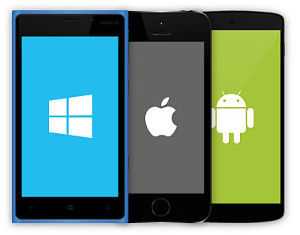Simply go to the Number Settings page for your number and select the upload icon.
Files must be no bigger than 10MB and held in either Wav or MP3 format.
Your file may take up to 10 minutes to become active on your number.
Alternatively dial 0370 321 0001, then enter your Flextel number and PIN, and follow the instructions to record your greeting.
To delete your current announcement and return to the default Flextel message, click the Delete icon.
To download your announcement, go to the Number Settings page and click the download icon - This will save the file to your computer in our supported format.
If you just want to listen to your announcement, newer browsers will allow you to playback the file on the Number Settings page. Current versions of Chrome and Firefox support this feature.
To copy your Announcement simply click the download icon on the Number Settings page to save the file to your computer, then upload the file to the Flextel numbers you want to use the same message.
Tip: this a also an easy way to swap announcements on the same number